Nest Thermostat (Review 2023): How the Nest Learning Thermostat Works
As its name suggests, the Nest Learning Thermostat is designed to learn from your behaviour and use this knowledge to set up an efficient home heating programme. The sole purpose of this device — and the justification behind its price point — is to help you spend less on energy if you use it the way it’s meant to be used.
And I’ll save you some time right now — if you’re looking for a simple, dumb old thermostat, the Nest may be an unreasonable expense.
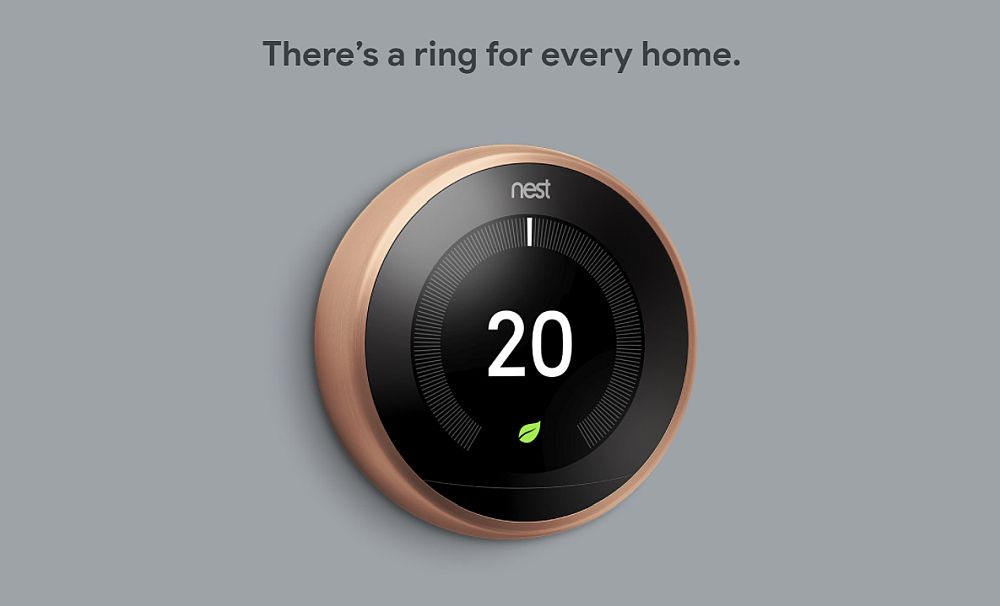
That said, if you’re committed to slashing your energy use, be it for financial or environmental reasons, or both, the Nest Learning Thermostat is an excellent smart thermostat to consider. Not only will it help you burn less fuel while you’re away from home, but it will take away the headache of adjusting your thermostat settings every time the outdoor temperatures change.
You’ll also not have to worry about turning the heat up and down as you leave or return to your home — the handy little device does it all for you. Best of all, its stunning array of features is packed into an intuitive smartphone app that won’t take you long to learn, even if you’re not a tech-minded user.
Of course, the device isn’t without drawbacks. For starters, it’s not ideal for zoned heating. The Nest Learning Thermostat may also not work for you if your heating schedule is inconsistent. And did I mention that it isn’t exactly cheap? Of course, I’ll let you decide whether these faults are a deal-breaker or a triviality — read on to find out more.
Nest Learning Thermostat Design
Nest has packed this aesthetically luxurious thermostat with a tonne of cool, handy features. For starters, the outside of the device is a dial, whereas the display is a button — you rotate the former to flip through various settings, then click the latter to select the function you require (the “click” you hear when you push the button isn’t mechanical, either — it comes from the thermostat’s speaker!). With these simplistic controls, you’re able to tweak every single feature of the thermostat, including:
- Your WiFi settings
- Temperature
- Time
- Heating/cooling schedules
- and more
While you might find spinning the dial to type in your WiFi login credentials akin to using a first-generation smart TV (or that rotary phone from your youth), don’t fret. Once you’ve got your WiFi connection established, you can easily switch to using your smartphone app to control the thermostat — more on that later.
The Nest Learning Thermostat comes in 4 colours — black, white, copper, and stainless steel. You can select your preferred colour when you order your device or at the checkout when you’re purchasing a boiler. For instance, you can easily add on a Nest Learning Thermostat in the colour of your choice when you buy a new boiler from Heatable.
Nest Learning Thermostat Display
Though you have the hassle-free option of managing your thermostat’s controls via the smartphone app, Nest Learning Thermostat’s display gives you an easy chance to see the current temperature and heat setting. You can also configure the display to show the clock and weather forecast if you wish.
With a diameter of 44mm and a 320×320 pixel resolution, the display provides a large, crisp image that stays sharp when you view it from an angle.
That said, the image may lose some of its clarity if you position the thermostat too high, such that you’re forced to look at it from below. The optimal place would be at the same level where you’ve got your light switches — hang it there, and you’ll enjoy a crystal-clear display of your home’s temperature, heat setting, time, or weather forecast from anywhere in the room.
But the display’s not just there for you to look at. It actually serves as an essential sensor that not only does the obvious (i.e., measures the ambient temperature) but also detects your physical presence. That’s correct — Nest’s swanky new display is a motion sensor, too; once you get the device working, the first thing you’ll notice is the screen turns on automatically any time you’re in the proximity.
The motion sensor also helps the Nest Learning Thermostat determine when you’re home and when you’re not, thus controlling the money-saving “Home/Away Assist” feature.
As if all these hidden gimmicks are not enough, the Nest Learning Thermostat packs in yet another feature into its omnipotent display — a solar sensor. With this technology, the thermostat never gets thrown off by rising temperatures that the sun’s rays cause. If it weren’t for this feature, the temperature readings — and boiler commands — could get really skewed if you hang your thermostat in a sunny spot.
Nest Learning Thermostat Smartphone App
As grand as the display looks, feels, and sounds, there’ll come a time when you’ll tire of programming the doodah manually. That’s why Nest — like most other top-shelf smart home products — crafted a straightforward smartphone app to let you control your thermostat from the palm of your hand.
The official app is currently available only for iOS and Android devices. Still, Windowsauto-scheduling Phone users can also take advantage of the same controls via the Nest-sanctioned third-party Cozy app.
The main interface looks and feels much like the thermostat display, except that the settings are all at your fingertips, on your phone’s touchscreen.
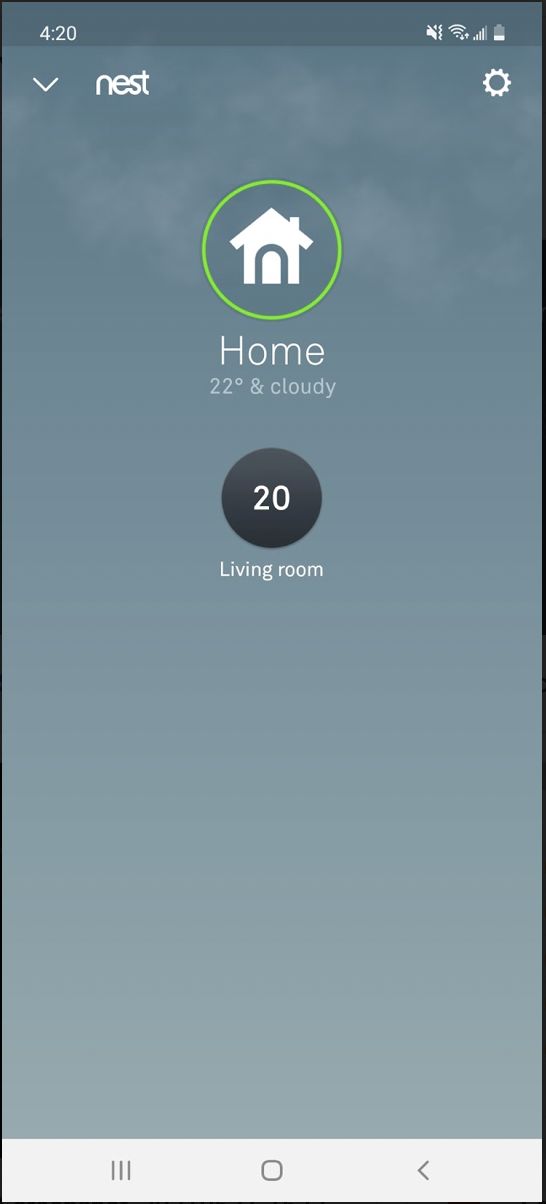
Nest’s smartphone app has a pleasantly intuitive user interface
Once you select the thermostat location (for example, “Living room” like in the image above), you can go ahead and adjust the heating settings by moving the digital dial:

You can change the temp settings by moving the dial on the smartphone app
You can also switch between heating, cooling, and heat/cool modes, activating your boiler, air conditioner, or heat pump, respectively. Plus, there’s a broad range of other things you can do with the smartphone app, including:
- Turn on or off the “Eco” mode
- Program your air conditioner’s fan to circulate air around the house (without the cooling element)
- Activate/deactivate the thermostat’s auto scheduling function
- Set up “Eco” temperatures
- Activate the “Cool to Dry” feature, which reduces excessive humidity in your home when the air conditioner is working
- Turning on the “Airwave” function, thus letting the air conditioner switch off while your fan circulates the cool air around your home
- and more
If you’ve got cameras hooked up to Nest Protect, the same smartphone app will hand you their controls, as well as those of Nest Protect itself. This way, your app will alert you if any alarms are going off; what’s more, the app will automatically shut off your boiler if the system detects rising levels of carbon monoxide.
You can even integrate your Nest app with your IFTTT account and tie a head-spinning variety of operations to the home’s temperatures and your physical presence. For instance, the Nest-IFTTT integration lets your Link Shades app close the shades when Nest detects that you’re away. Or, you can change your Wiz lights to “cosy” when it’s cold outside.
Despite its rich suite of features, the Nest app is surprisingly easy to install and operate. The app supports Google Home and Amazon’s Alexa; however, there’s no Siri integration just yet.
Keep in mind, too, that if you opt to use your Nest Thermostat’s learning abilities, you won’t have to make inputs via the app all that often. Still, if you find that tweaking settings from a tiny smartphone isn’t convenient enough for you, Nest’s got you covered too — you can perform all the same functions and view your energy reports from your account on Nest’s website.
How the Nest Learning Thermostat Works
The Nest Learning Thermostat is surprisingly flexible, giving you either full advantage of its learning ability, the option to make manual inputs, and something in between.
Nest Learning Thermostat — Dumb, Programmable, and Learning Modes
You can use it as any dumb, analogue thermostat and simply adjust your heat settings as you see fit. This way, you retain complete control over your boiler and conditioner.
If you prefer a more hands-off approach but aren’t quite ready to relinquish full command over your conditioning systems, you can program the Nest Learning Thermostat yourself in the “Schedule” feature.
You can also configure the thermostat to keep your home at a specific temperature whenever you’re in and let the heat fall back to the “setback” temperature (you can adjust this minimum temperature as well).
Programming your thermostat manually lets you take a break from moving the heat settings on your smartphone app or dial, but the inputs are all yours — not what the machine “learns” from your behaviour.

You can set up your own heating programme with the Schedule feature
But you’ll really get your money’s worth from the Nest Learning Thermostat by letting it “observe” your behaviour and use your inputs over time to create a heating programme. All you have to do is use your Nest thermostat in “dumb” mode — by manually setting the desired temperatures — and the device will learn your habits in a few weeks.
The device can also rely on its “True Radiant” algorithm to ensure that your boiler doesn’t “overshoot” the desired temperature. It does so by learning how long it takes your home to reach the desired temperatures; with this knowledge, the thermostat can learn when to turn the boiler off early, so you don’t get higher temps than you’ve set.
Nest Learning Thermostat — Heat Efficiently with Home/Away Assist
If you prefer the “set-it-and-forget-it” approach, you can give your thermostat maximum independence by activating the Home/Away Assist feature.
With this function on, your device will stick to the heating programme and make adjustments along the way when you leave or come back at unusual times. The thermostat pulls this trick off by combining its built-in motion sensor, which detects your physical presence, with your family’s phone locations. By relying on these 2 means to establish whether you’re home or not, the device should never erroneously turn off the heat by mistaking your location.
Bear in mind that the Nest Learning Thermostat uses relatively novel AI technology to learn your heating habits. That’s why some users — myself included — have reported occasional glitches in the auto-programmed patterns. The good news is that you can always override these glitches anytime by simply making a manual input.
Nest Learning Thermostat — Controlling Zones
This is perhaps the lowest point of an otherwise glowing review. Zoned heating is essential if you’re serious about energy efficiency; yet, the Nest Learning Thermostat doesn’t seem as well equipped for it as other smart home leading brands.
Theoretically, you can control up to 20 zones with the Nest Learning Thermostat. But to achieve this, you’d need to:
- buy a separate thermostat for each zone, and
- invest in a zoned plumbing system with a valve to control each zone separately.
Alas, most homes in the UK aren’t designed to heat independent zones.
Nest Learning Thermostat Installation
Though installing the Nest Learning Thermostat is a fairly straightforward procedure, I’d still recommend you get a professional to give you a hand. That’s because you will have to connect a part of the equipment to the 230 V mains electricity.
The Nest Learning Thermostat actually comprises 2 separate parts — the thermostat itself and Heat Link, a mechanism that hooks up to your boiler. The latter runs on 230 V, so it’s safer not to mess with the wires on your own. Heat Link also needs a WiFi or ethernet connection to communicate with the thermostat, so make sure you take your modem’s location into account when you plan your installation.
Apart from enabling the communication between the boiler and the thermostat, Heat Link also allows you to override Nest Learning Thermostat’s programme if the latter goes haywire. All you have to do is press and hold a reset button.
Fortunately, both Heat Link and the Nest Learning Thermostat are compatible with a wide assortment of boilers, radiant flooring systems, heat pumps, air conditioners, and forced air systems. If you’re looking to buy a new boiler, you can check out Heatable’s selection of conventional and combi boilers — most of them should come with the Nest Learning Thermostat. Just remember to ask for one when you check out!
Nest Learning Thermostat — Automatic Software Updates
Like any device that runs on software, the Nest Learning Thermostat requires updates to function correctly. Luckily, you needn’t worry about updating the gadget yourself — the thermostat installs updates automatically as long as it’s connected to WiFi.
If for some reason, you’re not sure that your thermostat is running on the latest software, you can handily dig up the update history on the Nest website.
Nest Learning Thermostat 3rd Generation Price
Given all the features that this device comes packed with, its price point is quite reasonable. If you look on Amazon, you can find one in the £140-185 range. These prices may vary often, so I recommend you to check them out yourself instead of taking my word for it. However, this is what I found at the time of writing:
- Nest Learning Thermostat, 3rd Generation, White — £138.74
- Nest Learning Thermostat, 3rd Generation, Stainless Steel — £174.00
- Nest Learning Thermostat, 3rd Generation, Black/Copper — £184.99
You can also get a Nest Learning Thermostat with free installation when you buy a new boiler from Heatable.
Nest Learning Thermostat FAQs
How to save money with the Nest Learning Thermostat?
The best way to save money with the Nest Learning Thermostat is to use its Home/Away Assist feature and let the device create its own heating programme based on your habits. Nest also relies on outdoor temperature data to determine the heating inputs. With these efficiency features, the Nest Learning Thermostat saves its UK users approximately 8-16.5% in energy costs.
Can Nest Learning Thermostat work with any boiler?
The Nest Learning Thermostat is compatible with nearly every heater, whether it’s a combi or conventional boiler, forced air furnace, or heat pump. It also works with most air conditioner models; in fact, you can easily control both your heating and cooling equipment from the Nest smartphone app.
If you’re looking for a new boiler and aren’t sure whether the Nest Learning Thermostat will work with it, check out Heatable’s selection of boilers. You’ll be able to request a Nest Thermostat before you complete the purchase and won’t have to pay a penny to get the device professionally installed.
Is Nest Learning Thermostat compatible with Alexa?
Yes! The Nest Learning Thermostat works with Amazon’s Alexa. You can also control this thermostat with Google Home. That said, it doesn’t support Siri at the moment.
Can Nest Learning Thermostat control multiple zones?
In theory — yes. But in practice, it’s difficult to control multiple zones with the Nest Learning Thermostat. That’s unless your plumbing system is designed to facilitate zoned heating. What’s more, Nest doesn’t produce its own TRVs, and third-party valves aren’t able to communicate with the Nest Learning Thermostat.
Nest Learning Thermostat Pros and Cons
Before I wrap up this review, I thought I’d go over Nest Learning Thermostat’s pros and cons. Hopefully, these will help you make an informed decision.
Pros
- Compatible with a broad range of boilers, including old and new models.
- Offers 3 modes of operation — dumb, programmable, and learning.
- Despite a massive suite of features, thermostat controls are super user-friendly.
- You can control every setting on the thermostat from an Android or iOS smartphone app or by turning the dial manually.
- The thermostat learns your heating patterns and tweaks the temperature controls when you leave home and come back.
- If you take advantage of the thermostat’s learning mode, you can actually save some money on your energy costs.
Cons
- Not the best option for zoned heating, as Nest doesn’t make its own Thermostatic Radiator Valves (TRVs).
- The heating programme can be glitchy if the thermostat learns from inconsistent behaviour.
- The price point may be difficult to justify if you only need a dumb or programmable thermostat.
- Professional installation is recommended for safety.
Nest Learning Thermostat — Final Verdict
The Nest Learning Thermostat is a worthwhile investment if you’ve got steady heating patterns and want a hands-off approach to controlling your home climate. It’s easily controlled via either the display or the smartphone app, and its many features don’t clutter up the app’s intuitive user interface. Best of all, it actually saves money if you just let it do what it’s meant to do — learn from your behaviour and turn the heat down when you’re away.
I hope that this review will help you make up your mind about this product. If you’re not sure if the Nest Learning Thermostat works with the new boiler you like, you can browse Heatable’s selection of boilers and even qualify for the thermostat’s free installation when you make a purchase. Do you feel that I’ve missed anything? Or would you like to share your own experience with this product?
If so, please leave our readers a comment below.
